I have to record web service calling in database. At beginning, I used code first EF to define Entity class and generate database script. The database part is very simple, just only one table. There is a primary key: Id, and other columns are string ,datetime and float. 16 columns totally.
Then I ran the performance analysis of VS2012. the report shows RecordUsageEF consume half time of whole calling, that is ridiculous. I tried MergeOption.NoTracking option and Pre-Generate Views(How to: Pre-Generate Views to Improve Query Performance). But they didn't help to much.
Then I tried Ado.net. I put sql script in source code just for testing. calling 2 methods together to compare the performance.
public static void RecordUsage(HttpContext httpContext, XmlWDCRecipe processedRecipe, string orgRecipe, string userName, ActionEnum action, bool trueview, string pageId)
{
RecordUsageEF(httpContext, processedRecipe, orgRecipe, userName, action, trueview, pageId);
RecordUsageADO(httpContext, processedRecipe, orgRecipe, userName, action, trueview, pageId);
}
The result surprised me:
Updated using static EF context improves some:
Inside RecordUsageEF:
Updated Inside RecordUsageEF -- static context
Updated Just realized the default Performance is CPU sampling, here is the result when choosing Instrumentation
It is not so bad but if CPU is bottle neck for a website/webservice. EF looks not good choice.
I checked the script generated by EF in sql profiler. it is a very simple insert sql statement and it ran faster then Ado.net one.
Is there something I missed for EF? I can't use EF if it in this level of performance.
Here is source code.
EF version:
public static readonly LogContainer container = new LogContainer();
private static void RecordUsageEF(HttpContext httpContext, XmlWDCRecipe processedRecipe, string orgRecipe, string userName, ActionEnum action, bool trueview, string pageId)
{
{
container.Usages.MergeOption = System.Data.Objects.MergeOption.NoTracking;
using (LookupService ls = new LookupService(httpContext.Server.MapPath(geoDBLocation), LookupService.GEOIP_MEMORY_CACHE))
{
//get country of the ip address
Location location = s.getLocation(httpContext.Request.UserHostAddress);
Usage usage = new Usage()
{
Brand = brand,
Action = action.ToString(),
ExecuteDate = DateTime.Now,
OutputFormat = trueview ? Path.GetExtension(processedRecipe.Output.trueview_file) : Path.GetExtension(processedRecipe.Output.design_file),
Recipe = orgRecipe,
SessionId = pageId,
Username = userName,
ClientIP = httpContext.Request.UserHostAddress,
ClientCountry = location == null ? null : location.countryName,
ClientState = location == null ? null : location.regionName,
ClientCity = location == null ? null : location.city,
ClientPostcode = location == null ? null : location.postalCode,
ClientLatitude = location == null ? null : (double?)location.latitude,
ClientLongitude = location == null ? null : (double?)location.longitude,
UserAgent = httpContext.Request.UserAgent
};
//container.AddToUsages(usage);
container.Usages.AddObject(usage);
container.SaveChanges(System.Data.Objects.SaveOptions.None);
}
}
}
EF setting is default:
Ado.net version:
private static void RecordUsageADO(HttpContext httpContext, XmlWDCRecipe processedRecipe, string orgRecipe, string userName, ActionEnum action, bool trueview, string pageId)
{
using (SqlConnection conn = new SqlConnection("data source=pgo_swsvr;initial catalog=OESDWebSizer;user id=sa;password=sa;MultipleActiveResultSets=True;"))
{
using (LookupService ls = new LookupService(httpContext.Server.MapPath(geoDBLocation), LookupService.GEOIP_MEMORY_CACHE))
{
//get country of the ip address
//test using "203.110.131.5" "58.63.236.236"
//httpContext.Request.UserHostAddress
Location location = ls.getLocation(httpContext.Request.UserHostAddress);
SqlCommand command = new SqlCommand();
conn.Open();
command.Connection = conn;
command.CommandType = System.Data.CommandType.Text;
command.CommandText = @"insert into Usages ([Brand],[Username],[SessionId],[Action],[Recipe],[ExecuteDate]
,[OutputFormat],[ClientIP],[ClientCountry],[ClientState],[ClientCity],[ClientPostcode]
,[ClientLatitude],[ClientLongitude],[UserAgent])
Values ('" + brand + "',"
+ (string.IsNullOrEmpty(userName) ? "NULL" : "'" + userName + "'") + ", '" + pageId + "', '" + action.ToString() + "', '" + orgRecipe + "', '" + DateTime.Now.ToString("yyyyMMdd") + "', '"
+ (trueview ? Path.GetExtension(processedRecipe.Output.trueview_file) : Path.GetExtension(processedRecipe.Output.design_file)) + "', '"
+ httpContext.Request.UserHostAddress + "', '"
+ (location == null ? string.Empty : location.countryName) + "', '"
+ (location == null ? string.Empty : location.regionName) + "', '"
+ (location == null ? string.Empty : location.city) + "', '"
+ (location == null ? string.Empty : location.postalCode) + "', "
+ (location == null ? 0 : (double?)location.latitude) + ", "
+ (location == null ? 0 : (double?)location.longitude) + ", '"
+ httpContext.Request.UserAgent + "')";
command.ExecuteNonQuery();
}
}
}