I'm new to both ASP.net and AppHarbor. I also have never deployed an ASP.net application before.
I've set up an MVC4 website using the Visual Studio 2012 release candidate and it is near completion. Locally, it is working fine / as expected.
To send the client a current progress demo, I've been advised that I should use AppHarbor to host the application / website.
I've gone through the process of setting up a Git repository and connecting that with AppHarbor. I then used the Build -> Publish Selection option in Visual Studio to create a 'Web Deploy Package' within my local copy of the repository. Finally, I pushed the files (shown below) that were created to the repository and AppHarbor listed the commit as 'Active'.
However, when I click Go to your application, all I get is this magnificent 403 page.
I've tried a bunch of things (none of which have worked so far) that I've seen in forums (including here and AppHarbor support), including:
- Adding a
<modules runAllManagedModulesForAllRequests="true"/> - Ensuring I didn't have multiple web projects.
- Checking and confirming that there are no errors listed in AppHarbor.
- I've turned CustomErrors off, yielding no differences.
I haven't touched any of the .config stuff since I began the project (because I don't know how to use them yet). Perhaps I've just not added something blatantly obvious in there?