This is what I use in most projects to hide these headers:
Global.asax.cs (only applies to MVC projects)
protected void Application_Start()
{
MvcHandler.DisableMvcResponseHeader = true;
}
Custom HttpModule
public class RemoveHeadersHttpModule : IHttpModule
{
public void Init(HttpApplication context)
{
context.PreSendRequestHeaders += OnPreSendRequestHeaders;
}
private void OnPreSendRequestHeaders(object sender, EventArgs e)
{
HttpContext.Current.Response.Headers.Remove("Server");
HttpContext.Current.Response.Headers.Remove("X-AspNet-Version");
}
public void Dispose()
{
}
}
web.config
<system.webServer>
<httpProtocol>
<customHeaders>
<remove name="Server" />
<remove name="X-Powered-By" />
</customHeaders>
</httpProtocol>
<modules runAllManagedModulesForAllRequests="true">
. . .
<add name="RemoveHeadersHttpModule" type="MyNamespace.RemoveHeadersHttpModule"/>
</modules>
. . .
</system.webServer>