I'm trying to debug a site on my iPhone4 (iOS4) iPad1 (iOS3.3) and desktop.
My problem is I cannot clear the iPhone cache at all.
If I add alerts/consoles to the js files I'm debugging, they show up on iPad and desktop, but the iPhone just keeps reloading from the cache.
If I clear the cache through settings>safari>delete browser history, cache, cookies and in Safari delete all bookmarks and remove the files on the server, iPad and desktop break (missing files) but the iPhone still loads the page as if nothing happened.
Not sure this is the right place to ask, but maybe someone else has a similar experience and an idea how to workaround?
Thanks!
EDIT:
I played around with this some more. If I start an appliction through the icon the cache seems cleared. Only when I open the page in Mobile Safari, it still uses the wrong file from cache. Pointers still welcome!
EDIT:
I'm starting a bounty on this. I'm using RequireJS and JqueryMobile on the site, so these may also be reasons for the cache not clearing. Still, I don't understand why it clears in app-mode and why it doesn't clear in Mobile Safari.
I have tried the following:
1. Clicking reload page in the URL bar does not clear the cache. Clicking on the link and then loading the page via go does seem to clear the cache once in a while