I'm created a custom AlertDialog, but 
it have a default black border. How can I hide it? My layout
props - match_parent,
style - @android:style/Theme.Translucent.NoTitleBar.Fullscreen
UPD
@Override
protected Dialog onCreateDialog(int id) {
AlertDialog.Builder builder = new AlertDialog.Builder(this);
LayoutInflater inflater = getLayoutInflater();
View dialoglayout = inflater.inflate(R.layout.dialog_layout, (ViewGroup) getCurrentFocus());
switch (id) {
case IDD_RESULT:
builder.setView(dialoglayout);
return builder.create();
xml
<?xml version="1.0" encoding="utf-8"?>
<LinearLayout xmlns:android="http://schemas.android.com/apk/res/android"
android:id="@+id/dialog_layout_root"
style="@android:style/Theme.Translucent.NoTitleBar.Fullscreen"
android:layout_width="fill_parent"
android:layout_height="fill_parent"
android:orientation="vertical" >
<LinearLayout
android:layout_width="fill_parent"
android:layout_height="wrap_content"
android:background="@drawable/dialog_bg"
android:orientation="vertical" >
</LinearLayout>
</LinearLayout>