We're using Hg with Visual studio 2010. I'd like to be able to see who has edited the code from the editor with out having to fire up VisualHg or the command prompt.
Does anyone know of a plug-in that shows the users in the margin of the the editor?
Even my annotate function with VisualHG only shows change sets, then you have to look up who committed that change set.