I would like to manage my Heroku database with pgadmin client. By now, I've been doing this with psql.
When I use data from heroku pg:credentials to connect de DB using pgadmin, I obtain:
An error has occurred:
Error connecting to the server: FATAL: permission denied for database "postgres" DETAIL: User does not have CONNECT privilege.
How to achieve the connection?