actually I need to lock my iPhone programmatically, I have searched in the internet, also got some ideas, that is, using GraphicsServices.framework and GSEventLockDevices() method.. here is the thing: how can I add a private framework to my project? I knew it's jailbreaking, but no problem.
Could anyone help me to add a private framework to Xcode and lock the device programmatically?