I am using sherlock action bar Version 4.1.0 (2012-05-17). How can I change the color of the text color in this screenshot ? On the actual device it is barelly readable
i have this theme
<style name="MyTheme" parent="@style/Theme.Sherlock.Light">
<item name="android:textSize">20dp</item>
</style>
And this in AndroidManifest.xml
<application
android:name="abc.MyApp"
android:icon="@drawable/ic_launcher"
android:logo="@drawable/logo"
android:label="@string/app_name"
android:theme="@style/MyTheme"
>