I have developed a android app. i just want to distribute it from my own server. i dont want to put it on google play. is it possible? if yes, how can i?
-
Check out this previous discussion http://stackoverflow.com/questions/3841095/install-and-update-android-app-from-my-own-website-and-not-market – Deepak Kumar Vasudevan Aug 02 '12 at 11:36
2 Answers
Steps:
Configure the MIME-TYPE on Web server for apk as application/vnd.android.package-archive
To do this, you must first prepare your application for release in the normal way.
Host the release-ready APK file on your website and provide a download link to users.
How it works:
When users browse to the download link from their Android-powered devices, the file is downloaded and Android system automatically starts installing it on the device.
Downsides:
However, the installation process will start automatically only if the user has configured their Settings to allow the installation of apps from unknown sources.
if you want to monetize your application you will have to process and track all financial transactions yourself and you will not be able to use Google Play's In-app Billing service to sell in-app products.

You will not be able to use the Licensing service to help prevent unauthorized installation and use of your application.
Note:
Having said the downsides of it ,its up to you decide which one to stick
- 31,670
- 10
- 160
- 241
-
1Can anyone help me with this as changing the MIME type does not help, want to do the same as : https://developer.android.com/distribute/marketing-tools/alternative-distribution.html#websites OR as mentioned in this answer. – Custadian Sep 26 '17 at 10:43
-
Have you configured Settings to allow the installation of apps from unknown sources ? – Durai Amuthan.H Sep 28 '17 at 21:29
-
You just have to upload the .apk file to your own server then point the link to it and everyone can download and install it if the user have enabled the option "install from other sources" in their device.
- 31,670
- 10
- 160
- 241
- 1,176
- 1
- 7
- 21
-
2It also helps to have the Web server configured to serve APK files as having the MIME type of `application/vnd.android.package-archive`. – CommonsWare Aug 02 '12 at 12:22
-
@CommonsWare, Can anyone help me with this as changing the MIME type does not help, want to do the same as : developer.android.com/distribute/marketing-tools/… OR as mentioned in this answer. – Custadian Sep 26 '17 at 10:49
-
@Custadian: If you are having a problem configuring your server, ask a question on https://serverfault.com. – CommonsWare Sep 26 '17 at 11:06
-
Actually, I tried by configuring the server and app is not getting installed automatically. My question is in Google's official doc about "Distributing through a website" is saying that after opting in for 'installation via unknown source'; the installation will happen automatically. They mentioned the word install not download, but only download is happening not installation. https://developer.android.com/distribute/marketing-tools/alternative-distribution.html#websites – Custadian Sep 27 '17 at 05:00