I'd like to customize xtable for export into LaTeX. I know there are some questions abot xtable here, but I couldn't find the specific things I'm looking for.
Here is an example of how my table might look like:
my.table <- data.frame(Specifiers=c("","Spec1", "Spec2", "Spec3"),
Values1 = c("N=10", 1.03, 1.71, 2.25),
Values2 = c("N=20", 1.32, 1.79, 2.43))
colnames(my.table)[1] <- ""
Which creates:
Values1 Values2
1 N=10 N=20
2 Spec1 1.03 1.32
3 Spec2 1.71 1.79
4 Spec3 2.25 2.43
In fact, this table is imported from a .csv-file as data.frame with my.table <- read.delim("filename.csv", sep=",", header=TRUE)
Now I create a LaTeX table with xtable:
latex.tab <- xtable(my.table, caption=c("Stats"))
print(latex.tab, file="Summarystats.tex",
floating.environment='sidewaystable',
include.rownames=FALSE,
booktabs=TRUE,
latex.environment=NULL)
Here is the resulting LaTeX code:
\begin{sidewaystable}[ht]
\begin{tabular}{lllllll}
\toprule
& Values1 & Values2 \\
\midrule
N=10 & N=20 \\
Spec1 & 1.03 & 1.32 \\
Spec2 & 1.71 & 1.79 \\
Spec3 & 2.25 & 2.43 \\
\bottomrule
\end{tabular}
\end{sidewaystable}
Ok, and now this is what I'd like to change:
1) Insert \midrule after the second row instead of after the first.
2) Alternating colours of the rows of this table by inserting \rowcolors{2}{gray!25}{white} within the sidewaystable (or normal table) environment.
3) Rotating column names by 45°
4) Insert \centering instead of the center-environment in cases when I want to center the table.
Any ideas on how to achieve this?