I know it is possible to make a shape looking something like this:
But I don't know how to start with it. Can I make it as a shape? or do I have to do something else?
BR
I know it is possible to make a shape looking something like this:
But I don't know how to start with it. Can I make it as a shape? or do I have to do something else?
BR
Oh look at that, I was wrong - gradients are not a problem:
import android.content.Context;
import android.graphics.Canvas;
import android.graphics.Color;
import android.graphics.LinearGradient;
import android.graphics.Paint;
import android.graphics.Rect;
import android.graphics.RectF;
import android.graphics.Shader;
import android.view.View;
public class ButtonShadow extends View {
public ButtonShadow(Context context)
{
super(context);
}
@Override
public void onDraw(Canvas canvas)
{
RectF space = new RectF(this.getLeft(), this.getTop(), this.getRight(), this.getBottom());
Paint paint = new Paint(Paint.ANTI_ALIAS_FLAG);
paint.setShader(new LinearGradient(0, getWidth(), 0, 0, Color.BLACK, Color.WHITE, Shader.TileMode.MIRROR));
canvas.drawArc(space, 180, 360, true, paint);
Rect rect = new Rect(this.getLeft(),this.getTop() + (this.getHeight() / 2),this.getRight(),this.getBottom());
canvas.drawRect(rect, paint);
}
}
For more on gradient fills look here: How to fill a Path in Android with a linear gradient?
Refer this doc for details and you need to use Layer List.
Here is the code as per your image:
custom_layer_list.xml
<layer-list
xmlns:android="http://schemas.android.com/apk/res/android" >
<item
android:drawable="@drawable/topCircular" />
<item
android:drawable="@drawable/rect"
android:top="20dp" />
</layer-list>
topCircular.xml
<?xml version="1.0" encoding="utf-8"?>
<shape
xmlns:android="http://schemas.android.com/apk/res/android"
android:shape="rectangle" >
<solid
android:color="#000000" />
<corners
android:topLeftRadius="25dp"
android:topRightRadius= "25dp" />
</shape>
rect.xml
<?xml version="1.0" encoding="utf-8"?>
<shape
xmlns:android="http://schemas.android.com/apk/res/android"
android:shape="rectangle" >
<solid
android:color="#000000" />
</shape>
You can define it in xml in a shapes file, but it may be a lot easier to make a simple 9 patch graphic, then you can easily customise how and where the curved and straight segments will be stretched.
See http://developer.android.com/tools/help/draw9patch.html for more info
EDIT
For more info on shapes see here: http://developer.android.com/guide/topics/resources/drawable-resource.html#Shape
You can do it only with shape:
<?xml version="1.0" encoding="utf-8"?>
<shape xmlns:android="http://schemas.android.com/apk/res/android"
android:shape="rectangle">
<solid android:color="#000000" />
<padding android:left="7dp"
android:top="7dp"
android:right="7dp"
android:bottom="7dp" />
<corners
android:topLeftRadius="90dip"
android:topRightRadius="90dip"
android:bottomLeftRadius="0dip"
android:bottomRightRadius="0dip" />
</shape>