Is there any ways around to find the index position of a curve, based on the current xPosition,
let's say I have a curve Item - MyCurve, which has 20k points and when the mouse moves I could get the mouse location & then I could get the x & y positions by simply using the following function.
double xPos=0, yPos=0;
this.zedGraphControl1.GraphPane.ReverseTransform(MouseLoc, out xPos, out yPos);
but I want to find the data points from the curve item, any suggestions...?
 Thanks in advance....:)
Thanks in advance....:)