I'm developing an Android 2.2 application for multiple devices and I have a problem with an image.
This is my layout:
<?xml version="1.0" encoding="utf-8"?>
<ScrollView xmlns:android="http://schemas.android.com/apk/res/android"
android:id="@+id/scrollView1"
android:layout_width="fill_parent"
android:layout_height="fill_parent" >
<ImageView
android:id="@+id/imageView1"
android:layout_width="fill_parent"
android:layout_height="wrap_content"
android:contentDescription="@string/layout_empty"
android:src="@drawable/faqs" />
</ScrollView>
And this is what I see on my tablet device:
It looks perfect on my HTC Desire.
What is wrong?