Afternoon
Problem: Instead of scrolling to the top with animation my "back to the top" button (down-right corner after scrolling down) jumps right to the top.
Example can be found on http://www.pixsters.be
My html:
<a href="#top" id="homebacktothetop"><span>backtothetop</span></a>
My js (jquery):
// scroll to 0 when clicked
$('#homebacktothetop').click(function () {
$('body,html').animate({
scrollTop: 0
}, 800);
return false;
});
});