Is there a way to ask an Android device what audio and video Codecs it supports for encoding?
I found devices that do not support some of the codecs listed as mandatory in http://developer.android.com/guide/appendix/media-formats.html and there seem to be devices supporting additional codec not listed there.