Is it possible to create an SVG tag in jQuery like so:
var dragSVG = $('<svg xmlns="http://www.w3.org/2000/svg"></svg>');
dragSVG.append('<rect x="0" y="0" width="20" height="20" style="fill:red"></rect>');
And then if so, how does one get access to the DOM? ie. If it were HTML I'd do the following:
return dragSVG.html();
But as it isn't HTML this throws an exception... Or am I missing something completely fundamental!?
EDIT:
I'll try to explain what I'm try to achieve a bit more clearly; I have a button that represents an SVG 'item' that can be dragged onto a main SVG canvas. When the user starts dragging I want to display the SVG 'item' under the mouse to provide user-feedback. When the user drops this onto the canvas I need to move the 'item' onto the main canvas.
$('#testBtnDrag').draggable({
opacity: 0.7,
revert: 'invalid',
cursorAt: { top: 0, left: 0},
helper: function (event) {
var dragSVG = '<svg xmlns="http://www.w3.org/2000/svg" width="20" height="20"><rect x="0" y="0" width="20" height="20" style="fill:red"></rect></svg>';
return dragSVG;
}
});
// I can't attach the droppable to the SVG tag directly, IE / FF don't work with this
// so we have to attach it to a <div> tag that wraps the <svg>.
$('#drawArea').droppable({
accept: '.svg-item',
drop: function (event, ui) {
// Get the mouse offset relative to the <svg> canvas
var posX = event.originalEvent.clientX - $(this).offset().left;
var posY = event.originalEvent.clientY - $(this).offset().top;
// Get the dragged element and put it onto the "main" canvas
var rawSVG = ui.helper.children().html() // This won't work!
var mainCanvas = $('#drawArea > svg');
mainCanvas.append(rawSVG);
}
});
});