This question is with reference to my another question Auto complete not working. That problem is still there in my code but I thought of doing this other way. I am thinking of calling my webservice from another javascript function and pass the value returned from the service to this autocomplete function as when I try to pass some dummy values to this jquery function its running fine. i am not sure y its is not calling my webservice.
Though now i have written another function to call my service and get the request -
function SendRequest()
{
debugger;
SearchIssues.GetServerResponse(document.getElementById('ctl00_ContentPlaceHolder1_txtIssueNo').value, OnComplete, OnError, OnTimeOut);
}
function OnComplete(arg)
{
alert(arg);
}
function OnTimeOut(arg)
{
alert("timeOut has occured");
}
function OnError(arg)
{
alert("error has occured: " + arg._message);
}
In the script manager tage I have added the reference of my webservice -
<asp:ScriptManager ID="ScriptManager1" runat="server">
<Services>
<asp:ServiceReference Path="~/SearchIssues.asmx" />
</Services>
</asp:ScriptManager>
I have updated my autocomplete function as -
$(function() {
debugger;
$(".tb").autocomplete({
source: ["c++", "java", "php", "coldfusion", "javascript", "asp", "ruby"] });});
Here I have passed dummy data in source which is working fine.
the signature of my webservice is as -
[WebMethod]
[ScriptMethod(ResponseFormat = ResponseFormat.Json)]
public List<string> GetCompletionList(string prefixText)
{....
}
But its still not calling my webservice and is returning some javascript error as -
SearchIssues is undefined
Please Help Thanks