I have a class that extends JPanel and when I try to set one specific instance of the class to visible, all other classes expand aswell. Ideas?
Before 'two' CENTER is set visible:
After 'two' CENTER is set visible:
notice that all other instances open. Here is the best I can do with my code since it is very abstract:
Call -
display.mainScrollPane.getMainPanel().getMachineListPanel().getMachine("two").panel.showPanel();