I'm working with Xcode developing for iOS using a UIScrollView. I got the scrollview working just fine.
But my issue/question is dealing with how to use the scrollbar on the side of the scrollview:
For example, I have dynamically created 2000 buttons inside the scrollview, in the simulator. The buttons are lined up vertically, so I have to scroll down to see all of the buttons. I do not want to simulate scrolling 30 to 40 times in order to get to the 1500th button.
I have the code to go to the last button, and to scroll to top. But I was wondering if there is anyone that can give insights on whether I can use the scroll bar on the side of that scrollview in order to help me navigate the scrolling better.