I have a Django application, which requires several JavaScript files.
In Chrome I get the error "Resource interpreted as Script, but transferred with MIME type text/html".
AFAIK (see 2) in order to fix this problem, I need to configure Django so that JavaScript files are returned with content-type "application/x-javascript".
How can I do this in Django?
UPDATE: I followed the advice by Daniel Roseman and found following solution.
1) Modify urls.py:
urlpatterns = patterns('',
...
url(r'.*\.js$', java_script),
...
)
2) Add following function to views.py:
def java_script(request):
filename = request.path.strip("/")
data = open(filename, "rb").read()
return HttpResponse(data, mimetype="application/x-javascript")