The only way I know of making rounded corners work in IE8 and below is with code like this:
<div class="image">
<span class="tl"></span>
<span class="tr"></span>
<span class="br"></span>
<span class="bl"></span>
</div>
and then with CSS like this:
.image { position: relative; }
.tl, .tr, .br, .bl { position: absolute; }
.tl { left: 0; top: 0; width: 20px; height: 20px; background: url(/images/tl.png) no-repeat top left; }
.tr { right: 0; top: 0; width: 20px; height: 20px; background: url(/images/tr.png) no-repeat top left; }
.br { right: 0; bottom: 0; width: 20px; height: 20px; background: url(/images/br.png) no-repeat top left; }
.bl { left: 0; bottom: 0; width: 20px; height: 20px; background: url(/images/bl.png) no-repeat top left; }
where the background images are all images of rounded corners corresponding to that corner, e.g. the bottom right hand corner background image might look like this:
and so one (hope that makes sense)
There might be nicer ways to do this, as the above method is a bit laborious, and not particularly clean.
Saying that, I doubt any ways of getting rounded corners to work in IE8 and below will be particularly "clean". I usually just leave IE8 and below without rounded corners, not that many people even use 7 and 8 anymore in comparison to other browsers.
EDIT:
If I were you I'd steer well clear of code like this "behavior: url(css/PIE.php);" IE behaviours are not supported in other browsers, I think even Microsoft gave up on them.