Possible Duplicate:
upload picture to emulator gallery
I m using Android 4.1 (API 16).
I want add images on android emulator. How can I implement this step by step?
I have seen so many ways for that in stackoverflow but I'm not getting exact answer.
Possible Duplicate:
upload picture to emulator gallery
I m using Android 4.1 (API 16).
I want add images on android emulator. How can I implement this step by step?
I have seen so many ways for that in stackoverflow but I'm not getting exact answer.
You can also use the DDMS tool in eclipse to push or pull a file onto the emulator. On a 2.2 emulator I was able to push some .jpg images into the /mnt/sdcard/DCIM/100ANDRO folder using DDMS. I then had to go into the running emulator itself, select "Dev Tools" from the Apps screen, the select "Media Scanner" to get the emulator to recognize the files so they would be displayed in the Media Gallery.
You can use ADB to add images or any files to emulator.
For example, adb -s emulator-5554 push c:/myfoto.jpg mnt/sdcard/myfolder
There is software is also available to push file to emulator called Quick ADB pusher
the easiest way if you are using eclipse is to:
start your emulator (ensure you have an sdcard.img set up when you set up the AVD)
go to DDMS at the top right-hand corner
Simply select the "Push a file onto the device" logo at the top righthand corner

Select your files, hit 'Open' and you are done!
Check it out from tutorials of SDK docs is a good option. As I am not sure what you want to get here. Just assume that, you want show images in your application. The basic way like this, 1. put a "ImageView" item in layout file, 2. put image file in res/drawable/ directory, 3. change the android:src item in layout file to the image file name, trim the extension part of the file name.