You can create an AppleScript file to open Eclipse with a given workspace. You can even save the AppleScript file as an Application, which is equivalent to creating an alias with arguments in Windows OS.
Open Script Editor and type the following:
do shell script "open '/path/to/your/Eclipse/installation' -n --args -data /path/to/your/workspace"
For instance:
do shell script "open '/Applications/Eclipse.app' -n --args -data /MyWorkspaces/Personal"
Press the Run button to check it's working.
This script can be saved as such, but I prefer to save it as an Application. That way I can customize the icon by copying the *.icns icon from the original Eclipse.app bundle to the script application bundle.
To open an App folder, use the "see contents" contextual menu option. It should look like this:
Where "main.scpt" is the AppleScript file and "applet.icns" is the icon from the original Eclipse bundle.