Possible Duplicate:
Assign click handlers in for loop
I'm a bit naive in javascript. I have this javascript code which is supposed to run on button click. Buttons are generated dynamically in a loop. What I was expecting was to receive different variable on each button click . But what I receive is always the last variable in array. See the code below. Do anyone see something obviouly wrong here ?
<!doctype html>
<html>
<head>
<script type="text/javascript">
var myCars=["Saab","Volvo","BMW"];
function loadCars() {
var carList = document.getElementById('mydiv');
for(var i=0;i < myCars.length ; i++ ){
//Append button
var el = document.createElement("button");
var car = myCars[i];
el.name = "view_car";
el.id = "view_car";
el.value = "View car";
el.type = "button";
el.title = "View car "+i;
el.innerHTML = "View car "+car;
el.onclick = function() {
showMe(car,i);
};
carList.appendChild(el);
}
}
function showMe(carName,index){
alert("Selected car="+carName +" , index="+index);
}
</script>
</head>
<body onload="loadCars()">
Cars will be loaded here
<div id="mydiv" class="carlist"></div>
</body>
</html>