In both Eclipse and Notepad++, I have my text editors configured so a space has a semi-transparent dot in the center, which makes it easy to count whitespace. I prefer to use spaces instead of tabs in my text editing, and this feature is crucial when working with a whitespace-sensitive language like Python.
I have attached a screenshot with some dummy code in case my wording wasn't clear.
At any rate, is there any way to come close to this functionality in Vim (or GVim)? I suppose there is highlighting but that does seem a bit subpar. There's also good old fashioned math by looking at the column number. What are my other options?