I am creating a CFont which is larger than usual :
font1.CreateFont(54, 0, 0, 0, FW_HEAVY, false, false, 0, ANSI_CHARSET,
OUT_DEFAULT_PRECIS, CLIP_DEFAULT_PRECIS, DEFAULT_QUALITY, FIXED_PITCH|FF_MODERN,
_T("Courier New"));
And set a CEdit control to use this :
m_cEditLimit.SetFont(&font1);
This font was showing ok on the laptop when I was writing the app, but now that I am testing on a regular pc it shows too big and won't fit :
How can I make the font look good on every pc the app is running on ?