Is it possible to inspect the insides of a provisioning profile? I am dealing with a code signing error because the entitlements do not match. Fixing this is rather difficult as I don't know how to inspect the entitlements in the provisioning profile. Hence I am shooting in the dark.
Related questions, none of which seem to help in my case: