Working on my 1st program. I figured out how to identify characters I do not want to be able to be inputted. I would like to know how do delete the last character entered so that from a user perspectvive it will appear as only numbers can be entered.
@Override
public void keyPressed(KeyEvent e) {
char keyChar = e.getKeyChar();;
char[] badCharArray = "abcdefghijklmnopqrstuvwxyz-`~!@#$%^&*()[]{}<>_+=|\"':;?/ ".toCharArray();
for (int i = 0; i < badCharArray.length; i++) {
if (badCharArray[i] == keyChar) {
System.out.print(badCharArray[i] + " bad\n");
hourlyWageInput.setBackground(Color.RED);
}
}
}
Thanks.