Can someone help me to turn off warnings in Xcode 4 that I'm getting from subprojects?
I have three subprojects, with a lot of warnings. The subprojects are provide by my customer's R&D studio. I would like to turn off the warnings there, to put all my efforts and attention on warnings in my own code.
Is this possibile in Xcode 4?