This example of a UIView that draws lines when a finger is dragged on it and detects the first view to be touched should help you start.
//this goes in the header file called "UILineView.h"
#import <UIKit/UIKit.h>
@interface UILineView : UIView
@end
//this in the implementation file called "UILineView.m"
#import "UILineView.h"
@implementation UILineView
{
CGPoint _originOfTouchPoint; // your fist touch detected in touchesBegan: method
CGPoint _currentFingerPositionPoint; // the position you have dragged your finger to
CGFloat _strokeWidth; // the width of the line you wish to draw
id _touchStartedObject; // the object(UIView) that the first touch was detected on
}
// If you use Interface Builder to design your interface, Objects in a nib file are reconstituted and then initialized using
// their initWithCoder: method
- (id)initWithCoder:(NSCoder *)decoder
{
self = [super initWithCoder:decoder];
if (self) {
// Initialization code
_originOfTouchPoint = CGPointMake( 0.0, 0.0 );
_currentFingerPositionPoint = CGPointMake( 100.0, 100.0 );
_strokeWidth = 2.0;
}
return self;
}
/*
// Use initWithFrame if you are not loding the UIView from a nib file
- (id)initWithFrame:(CGRect)frame
{
self = [super initWithFrame:frame];
if (self) {
// Initialization code
_originOfTouchPoint = CGPointMake( 0.0, 0.0 );
_currentFingerPositionPoint = CGPointMake( 100.0, 100.0 );
_strokeWidth = 2.0;
}
return self;
}
*/
// Only override drawRect: if you perform custom drawing.
// An empty implementation adversely affects performance during animation.
- (void)drawRect:(CGRect)rect
{
CGContextRef context = UIGraphicsGetCurrentContext();
CGContextSetStrokeColorWithColor( context, [UIColor blueColor].CGColor );
CGContextSetLineWidth( context, _strokeWidth );
// fisrt point of line
CGContextMoveToPoint( context, _originOfTouchPoint.x, _originOfTouchPoint.y );
// last point of line
CGContextAddLineToPoint( context, _currentFingerPositionPoint.x, _currentFingerPositionPoint.y );
// draw the line
CGContextStrokePath( context );
}
#pragma mark touches
- (void)touchesBegan:(NSSet *)touches withEvent:(UIEvent *)event
{
// get starting point and first view touched (if you need to send that view messages)
_originOfTouchPoint = [[touches anyObject] locationInView:self];
_touchStartedObject = [[touches anyObject] view];
}
- (void)touchesMoved:(NSSet *)touches withEvent:(UIEvent *)event
{
CGPoint movedToPoint = [[touches anyObject] locationInView:self];
// if moved to a new point redraw the line
if ( CGPointEqualToPoint( movedToPoint, _currentFingerPositionPoint ) == NO )
{
_currentFingerPositionPoint = movedToPoint;
// calls drawRect: method to show updated line
[self setNeedsDisplay];
}
}
- (void)touchesEnded:(NSSet *)touches withEvent:(UIEvent *)event
{
// reset values
_originOfTouchPoint = CGPointZero;
_currentFingerPositionPoint = CGPointZero;
_touchStartedObject = nil;
}
@end