I've tried a few option but i can't manage to get 4 links to span across the navbar. I thought it would be quite easy to add the span3 class to each <li>.
Here's my HTML:
<div class="navbar center">
<div class="navbar-inner">
<div class="container row">
<ul class="nav span12">
<li class="active span3">
<a href="#">Home</a>
</li>
<li class="span3"><a href="#">Link</a></li>
<li class="span3"><a href="#">Link</a></li>
<li class="span3"><a href="#">Link</a></li>
</ul>
</div>
</div>
</div>
To center the links I've used the solution described here: Modify twitter bootstrap navbar
Here's the CSS:
.navbar-inner {
-webkit-border-radius: 0;
-moz-border-radius: 0;
border-radius: 0;
}
.center.navbar .nav,
.center.navbar .nav > li {
float:none;
display:inline-block;
*display:inline; /* ie7 fix */
*zoom:1; /* hasLayout ie7 trigger */
vertical-align: top;
}
.center .navbar-inner {
text-align:center;
}
All I've managed to get is this:  How can I get those four links spanned on the same row?
How can I get those four links spanned on the same row?