I am a Delphi learner. I have some Delphi projects. In all my projects, I have used seperate FormIcon other than the ApplicationIcon. FormIcon have 256X256, 48X48, 32X32 and 16X16 different sizes of Icons. I hve noticed that in WinXP and Win7 "Alt+Tab" shows a blurred FromIcon. In Win7 FormIcon is also blurred in Taskbar. I think this due to stretched size created using 16X16 size Icon. There is no automatic solution for this. I have googled in internet and I found that I have to call
SmallIconSize := GetSystemMetrics(SM_CXSMICON);
LargeIconSize := GetSystemMetrics(SM_CXICON);
but I am unable to understand when it will be called and how? So please give one complete tutorial so that it can be implemented universely. I hve found one solution with IconResource and calling it. But I don't like this solution. I wish to use the FormIcon only. Plaese help me.