I am new to flexigrid. can any one please let me know how to get the selected row each column values.?
How to i get each column name(reportName and reportDescription)? because i am push //all the data into array like mentioned below.
I am using below code to get the selected rows. But it is returning null. Can you please help me on the same?
//Column. <br/>
colModel: [
{ display: 'WidgetID', name: 'WidgetID', width: 50, sortable: true, align: 'left', hide: true },
{ display: 'Widget Name', name: 'WidgetName', width: 170, sortable: true, align: 'left' },
{ display: 'IsClientReport', name: 'IsClientReport', width: 50, sortable: false, align: 'left', hide: true },
{ display: 'ClientReportID', name: 'ClientReportID', width: 50, sortable: false, align: 'left', hide: true },
{ display: 'ReportType', name: 'ReportType', width: 280, sortable: true, align: 'left' }
],
$('#grid01').click(function(event){
$('.trSelected', this).each( function(){
console.log( ' rowId: ' + $(this).attr('id').substr(3) + ' IsClientReport: ' + $('td[abbr="IsClientReport"] >div', this).html() + ' sign: ' + $('td[abbr="WidgetID"] >div', this).html() + ' ReportType: ' + $('td[abbr="ReportType"] >div', this).html() );
});
});
Thanks, Pon Kumar Pandian