It is unfortunate that Notepad++ doesn't trim the second empty new line automatically. But, as a work-around, I agree with user108570: a macro would be perfect.
I like to make a conceptual distinction between "soft" versus "hard" linefeeds, analogously to the two types of tabs. The output of the former depends on the current style and indentation settings. The output of the latter, however, should always be a simple, unadulterated, plain vanilla new-line.
The most frequently used flavour of linefeed should, of course, be mapped to the simpler key-combination. For most of your editing you would probably want to leave "soft linefeed" mapped to the "Enter" key and change "Ctrl+Enter" to trigger a "hard linefeed".
In "Menu -> Settings -> Shortcut Mapper -> Main Menu" you will see that by default "Ctrl+Enter" is mapped to "Word Completion". This needs to be disabled first by mapping it to "None".
Then simply record a macro:
- Menu -> Macro -> Start Recording
- Keyboard -> Enter
- Keyboard -> Tab
- Keyboard -> Shift + Home
- Keyboard -> Delete
- Menu -> Macro -> Stop Recording
- Menu -> Macro -> Save Current Recorded Macro
The last step will pop a dialog where you would name the macro (e.g. "Hard Linefeed") and set its mapping (i.e. "Ctrl+Enter").
At step 3 we could have added anything (printable). Its sole purpose is to add something to delete if there was nothing before, so that any text following the cursor will remain untouched.