You should create a UITableViewCell whose contentView holds 3 separate UIButtons.
To do this programmatically, in your tableView:cellForRowAtIndexPath: data source method, you can use code similar to the following:
- (UITableViewCell*) tableView:(UITableView *)tableView cellForRowAtIndexPath:(NSIndexPath *)indexPath
{
static NSString* identifier = @"cell";
UITableViewCell* cell = [tableView dequeueReusableCellWithIdentifier:identifier];
if (!cell) {
cell = [[UITableViewCell alloc] initWithStyle:UITableViewCellStyleDefault reuseIdentifier:nil];
cell.backgroundColor = [UIColor clearColor];
UIButton* button1 = [UIButton buttonWithType:UIButtonTypeRoundedRect];
UIButton* button2 = [UIButton buttonWithType:UIButtonTypeRoundedRect];
UIButton* button3 = [UIButton buttonWithType:UIButtonTypeRoundedRect];
button1.frame = UIEdgeInsetsInsetRect(cell.contentView.bounds, UIEdgeInsetsMake(0, 0, 0, 250));
button2.frame = UIEdgeInsetsInsetRect(cell.contentView.bounds, UIEdgeInsetsMake(0, 125, 0, 125));
button3.frame = UIEdgeInsetsInsetRect(cell.contentView.bounds, UIEdgeInsetsMake(0, 250, 0, 0));
button1.autoresizingMask = UIViewAutoresizingFlexibleRightMargin;
button2.autoresizingMask = UIViewAutoresizingFlexibleRightMargin | UIViewAutoresizingFlexibleLeftMargin;
button3.autoresizingMask = UIViewAutoresizingFlexibleLeftMargin;
[cell.contentView addSubview:button1];
[cell.contentView addSubview:button2];
[cell.contentView addSubview:button3];
}
return cell;
}
Also, in the tableView:willDisplayCell: method of your delegate, do the following to have the default decoration of the cell totally disappear:
- (void) tableView:(UITableView *)tableView willDisplayCell:(UITableViewCell *)cell forRowAtIndexPath:(NSIndexPath *)indexPath
{
cell.backgroundView = nil;
}
You should obtain a result very similar to what you posted.