i want to get value from two file .txt, one file contain different dimension matrix with other
i have try this code:
procedure TfrmJST.ParseDelimited(const S1: TStrings; const Value: String; const Delimiter: String);
var
dx,cx: integer;
ns,ms: String;
txt: string;
delta,teta: integer;
procedure TfrmJST.ParseDelimited(const S1: TStrings; const Value: String; const Delimiter: String);
var
dx,cx: integer;
ns,ms: String;
txt: string;
delta,teta: integer;
begin
Col := 1;
Delta := Length(Delimiter);
Txt := Value+Delimiter;;
begin
while Length(Txt) > 1 do
begin
Dx := Pos(Delimiter, Txt);
Ns := Trim(Copy(Txt, 1, Dx-1));
// S1.Add('#'+Ns+'*'); //only needed for testing
if Ns <> '' then
begin
Matrix[Row,Col] := StrToFloat(Ns); //for first matrix
Inc(Col);
end;
Txt := Copy(Txt, Dx+Delta, MaxInt);
end;
end;
Col := 1;
teta := Length(delimiter);
txt := value+delimiter;
begin
while Length(txt) > 1 do
begin
cx := Pos(delimiter, txt);
ms := Copy(txt, 1, cx-1);
if ms <> '' then
begin
ref[Row,Col] := StrToFloat(ms); ///for 2nd matrix
Inc(Col);
end;
txt := Copy(txt, cx+teta, MaxInt);
end;
end;
end;
and this is initialize of matrix:
private
{ Private declarations }
Row, Col: integer;
Matrix: array[1..140,1..141] of double;
Ref: array[1..2,1..140] of double ;
this is the implementation:
begin
Temp := TStringList.Create;
MemoSL:= TStringList.Create ;
Temp.LoadFromFile('trainer.txt');
Row := 1;
for I := 0 to Temp.Count-1 do
begin
ParseDelimited(MemoSL, Trim(Temp.Strings[I]), ' ');
Inc(Row); //stackoverflow error in this line
end;
Temp.Free;
//parsing second matrix
TempList := TStringList.Create;
Templist.LoadFromFile('refbaru.txt');
row := 1;
for J := 0 to Templist.Count-1 do
begin
T := Templist[J];
ParseDelimited(Memo1.Lines, T, ' ');
Inc(row);
end;
Templist.Free;
i tried that code but give me error, the error was stackoverflow error in line 'inc(row)' that process first matrix. and while i gave comment out at the second function that process 2nd matrix, Temp[i] only returns 2 rows of matrix[140x141]. does it mean the code can't process two different file? and why it only return two rows of the matrix? anyone can help me?