If you want to add filters directly inside .project file, these are some rules:
<type>6</type> <!-- exclude all, files -->
<type>5</type> <!-- include only, files -->
<type>13</type> <!-- include only, files and folders -->
<type>26</type><!-- exclude all, folders, all children -->
<arguments>1.0-name-matches-false-false-xyz</arguments> <!-- case sensitive=false, regular expression=false, something named=xyz -->
<arguments>1.0-name-matches-true-false-EEE</arguments> <!-- case sensitive = true, regular expression = false, something named=EEE -->
<arguments>1.0-name-matches-false-false-www</arguments> <!--case sensitive=false, regular expression = false, something named=www -->
One .project filter section for example:
<filteredResources>
<filter>
<id>1567020347706</id>
<name></name>
<type>6</type> <!-- exclude all, files -->
<matcher>
<id>org.eclipse.ui.ide.multiFilter</id>
<arguments>1.0-name-matches-false-false-abc</arguments>
</matcher>
</filter>
<filter>
<id>1567020347708</id>
<name></name>
<type>5</type> <!-- include only, files -->
<matcher>
<id>org.eclipse.ui.ide.multiFilter</id>
<arguments>1.0-name-matches-false-false-xyz</arguments> <!-- case sensitive=false, regular expression=false -->
</matcher>
</filter>
<filter>
<id>1567020347711</id>
<name></name>
<type>13</type>
<matcher>
<id>org.eclipse.ui.ide.multiFilter</id>
<arguments>1.0-name-matches-false-false-mno</arguments>
</matcher>
</filter>
<filter>
<id>1567020347713</id>
<name></name>
<type>26</type><!-- exclude all, folders, all children -->
<matcher>
<id>org.eclipse.ui.ide.multiFilter</id>
<arguments>1.0-name-matches-true-false-EEE</arguments> <!-- case sensitive = true, regular expression = false -->
</matcher>
</filter>
<filter>
<id>1567020347716</id>
<name></name>
<type>26</type> <!-- exclude all, folders, all children -->
<matcher>
<id>org.eclipse.ui.ide.multiFilter</id>
<arguments>1.0-name-matches-false-false-www</arguments> <!-- case sensitive = false, regular expression = false -->
</matcher>
</filter>
</filteredResources>