$('.upload').change(function () {
var $container = $('#container');
$container.find('input:checkbox, input:text, select').val('');
var $thisUpload = $(this);
var path = 'file:///' + $thisUpload.val().replace(/\\/g, "/");
$.ajax({
url: path,
dataType: 'xml',
success: function (data) {
},
error: function (request, status, error) {
if (error.message == 'Permission denied') {
//this is where i end up
}
}
});
});
I know that a "blocked" file can cause this error in IE:
However, this file is not blocked. And it is located next to my .html file containing the code above.
What could possibly cause the "permission denied". I highly doubt this is due to the same origin policy.
Any help is MUCH appreciated. Thanks
Edit: This only occurs on my windows xp computer using ie7. Ie7-mode in win7 works well.
Edit #2: This only occurs for xml files which are downloaded as mail attachments.