I am having checkboxes in a table of 23 columns and 7 rows. I want to style checkboxs in such a way that , hide the check mark when selected. To identify the checked items , I need to change the background image of the checkbox like fill it with a color. Can someone tell me how can this be done in Jquery/Javascript and CSS? I tried using Javascript plugin from http://ryanfait.com/resources/custom-checkboxes-and-radio-buttons/custom-form-elements.js Included this Js in my php page added class= styled. It dosen't seem to be working.
Here is the code of my checkbox:
<div id="checkboxes">
<table id="custom-interval-tbl" class="form-layout" cellpadding="0" cellspacing="0">
<?php foreach($days_of_week as $short => $long): ?>
<tr>
<th scope="row"><?echo"<b>".$short."</b>"?></b></th>
<?php for($hour = 0; $hour <= 23; ++$hour): ?>
<td><input type="checkbox" class="styled" name="custom_interval[<?=$short?>][<?=$hour?>]" value="<?=$hour?>" <?=isset($custom_intervals[$short][$hour]) ? 'checked="checked"' : ''?> /></td>
<?php endfor; ?>
</tr>
<?php endforeach; ?>
</table>
</div>
</div>
Do I need to change anything in the script? Thanks for our suggestions.