With histograms, there's a simple built-in option histtype='step'. How do I make a bar plot in the same style?
Asked
Active
Viewed 3.1k times
17
Tristan Klassen
- 395
- 1
- 3
- 9
-
is plt.bar(x, y, color="None") what you want? – gcalmettes Aug 09 '12 at 21:49
-
No, because I want to eliminate the vertical lines where bars adjoin each other. – Tristan Klassen Aug 09 '12 at 21:52
-
1http://stackoverflow.com/questions/11297030/matplotlib-stepped-histogram-with-already-binned-data I found the answer here. This is actually exactly what I wanted to do (use bar plot as histogram), but I didn't find it because I was searching for questions about bar plots. – Tristan Klassen Aug 10 '12 at 16:22
3 Answers
16
[adding answer after reading the comments]
Set the optional keyword to be fill=False for bar plots:
import matplotlib.pyplot as plt
plt.bar(bins[:5], counts[:5], fill=False, width=60) # <- this is the line
plt.title("Number of nodes with output at timestep")
plt.xlabel("Node count")
plt.ylabel("Timestep (s)")
Or use plt.plot with the keyword ls='steps' :
plt.plot(bins[-100:], counts[-100:], ls='steps')
plt.title("Number of nodes with output at timestep")
plt.xlabel("Node count")
plt.ylabel("Timestep (s)")
XValidated
- 981
- 8
- 12
-
the second graph was just what I thought he was asking for, and it was what I was looking for too. – jimh Sep 14 '16 at 07:00
-
Thanks for your answer! But can we also avoid the inner edge of the barplot? say that, the vertical line at x=250? – Xu Shan Jun 22 '22 at 08:28
10
Although OP linked to a post that answered a slightly different question relating to histogram step plots, here is a solution for anyone passing through here who is specifically trying to turn off the face color in pyplot.bar bar plots:
import matplotlib.pyplot as plt
import numpy as np
# create x coords for the bar plot
x = np.linspace(1, 10, 10)
# cook up some random bar heights -- exact results may vary :-P
y = np.random.randn(10)
z = np.random.randn(10) * 2
# plot bars with face color off
plt.bar(x-0.2, y, width=0.4, edgecolor='purple', color='None')
plt.bar(x+0.2, z, width=0.4, edgecolor='darkorange', color='None')
plt.show()
Note that bar edges have settable matplotlib.lines.Line2D attributes, such as linewidth, linestyle, alpha, et cetera:
plt.bar(x-0.2, y, width=0.4, edgecolor='purple', color='None',
linewidth=0.75, linestyle='--')
plt.bar(x+0.2, z, width=0.4, edgecolor='darkorange', color='None',
linewidth=1.5, linestyle='-.')
plt.show()
isosceleswheel
- 1,516
- 12
- 20
1
I saw you found an answer on this other topic, nonetheless I have the feeling matplotlib.pyplot.step does the job too and is more direct (see here).
Edit: as requested, some sample code to illustrate usage of plt.step
import matplotlib.pyplot as plt
plt.step(list(range(10)),list(range(5))+list(range(5)))
Benjamin schwarz
- 89
- 12
-
Please provide code using `matplotlib.pyplot.step` answering the question, as an illustration. – PiCTo Dec 03 '19 at 18:55