I'm trying to install ruby-oci8 on OS X.
I've tried installing both with and without sudo.
Error Message without sudo:
gem install ruby-oci8
ERROR: While executing gem ... (Gem::FilePermissionError)
You don't have write permissions into the /Library/Ruby/Gems/1.8 directory.
Error Message with sudo:
sudo gem install ruby-oci8
Password:
Building native extensions. This could take a while...
ERROR: Error installing ruby-oci8:
ERROR: Failed to build gem native extension.
/System/Library/Frameworks/Ruby.framework/Versions/1.8/usr/bin/ruby extconf.rb
checking for load library path...
DYLD_LIBRARY_PATH is not set.
checking for cc... ok
checking for gcc... yes
checking for LP64... yes
checking for sys/types.h... yes
checking for ruby header... ok
*** extconf.rb failed ***
Could not create Makefile due to some reason, probably lack of
necessary libraries and/or headers. Check the mkmf.log file for more
details. You may need configuration options.
Provided configuration options:
--with-opt-dir
--without-opt-dir
--with-opt-include
--without-opt-include=${opt-dir}/include
--with-opt-lib
--without-opt-lib=${opt-dir}/lib
--with-make-prog
--without-make-prog
--srcdir=.
--curdir
--ruby=/System/Library/Frameworks/Ruby.framework/Versions/1.8/usr/bin/ruby
--with-instant-client
--without-instant-client
./oraconf.rb:887:in `get_home': RuntimeError (RuntimeError)
from ./oraconf.rb:703:in `initialize'
from ./oraconf.rb:319:in `new'
from ./oraconf.rb:319:in `get'
from extconf.rb:18
Error Message:
Set the environment variable ORACLE_HOME if Oracle Full Client.
Append the path of Oracle client libraries to DYLD_LIBRARY_PATH if Oracle Instant Client.
The 'sudo' command unset some environment variables for security reasons.
Pass required varialbes as follows
sudo env DYLD_LIBRARY_PATH=$DYLD_LIBRARY_PATH /usr/bin/gem install ruby-oci8
or
sudo env ORACLE_HOME=$ORACLE_HOME /usr/bin/gem install ruby-oci8
Backtrace:
./oraconf.rb:887:in `get_home'
./oraconf.rb:703:in `initialize'
./oraconf.rb:319:in `new'
./oraconf.rb:319:in `get'
extconf.rb:18
See:
* http://ruby-oci8.rubyforge.org/en/HowToInstall.html
* http://ruby-oci8.rubyforge.org/en/ReportInstallProblem.html