I am facing this strange problem. In my app, I have a tabbar at the bottom of the screen. In this screen I have some EditTexts and Buttons.
Now my problem is that if the app is running on small devices, when tabbar somehow shows up overlapping the buttons, then a white shadow shows up over the tabbar(as shown in the attached image). This shadow doesnot show up if the tabbar is not overlapping any widget.
I just want to know if this is natural behaviour of android or I can get rid of it. Please help. Thanks in advance.