I am trying to figure out the best way to mask of sections of a texture when they ar drawn. My issue comes in the fact that I seem to have run our of alpha masks!
We are using openGL to draw a custom built 2D game engine. The game is built up off of sprites and simple block textures.
My desired outcome is like this:
- A character sprite is drawn in place (using it's alpha color to not just be a box)
- An item is drawn into the players hand (also using it's alpha color to draw into the scene without being a box)
- The item should appear behind the characters arm/hand, but above the rest of the body.
For the moment the only way I can figure out how to accomplish this, is by drawing them in order (Body, Item, Arm) but I would like to avoid this to make art assets a bit easier to deal with. My idea solution would be to draw the character, then draw the item with an alpha mask that blocks out areas of the texture that should be "under" the arm.
Other solutions that I have seen are like this, where the glBlendFuncSeparate() function is used. I am trying to avoid bringing in extensions, as my current version of OpenGL doesn't support it. Not to say that I am opposed to the idea, but it seems a bit of a handle to brig it in just to draw an alpha mask?
I fully admit that this is a learning process for me, and I am using it as an excuse to really see how OpenGL handles. Any suggestions as to where I should head to get this to draw correctly? Is there a way for OpenGL in the fixed pipeline to take a texture, apply an alpha mask on top of it, and THEN draw it into the buffer? Should I give in and separate my character into several parts of its model?
[UPDATE: 8/12/12]
Tried to add the code suggested by Tim, but I seem to be having an issue. When I enable the stencil buffer, everything just gets blocked out, NOT just what I wanted. Here is my test example code.
glClear(GL_COLOR_BUFFER_BIT | GL_DEPTH_BUFFER_BIT | GL_STENCIL_BUFFER_BIT);
// Disable writing to any of the color fields
glColorMask(GL_FALSE, GL_FALSE, GL_FALSE, GL_FALSE);
glStencilOp(GL_KEEP, GL_KEEP, GL_INCR);
glStencilFunc(GL_ALWAYS, 0,0);
// Draw our blocking poly
glBegin(GL_POLYGON);
glVertex2f( 50, 50 );
glVertex2f( 50, 50+128 );
glVertex2f( 50+128, 50+128 );
glEnd();
glStencilFunc(GL_GREATER, 0, -1);
glEnable(GL_STENCIL_TEST);
// Re enable drawing of colors
glColorMask(GL_TRUE, GL_TRUE, GL_TRUE, GL_TRUE);
// Enable use of textures
glEnable(GL_TEXTURE_2D);
// Bind desired texture for drawing
glBindTexture(GL_TEXTURE_2D,(&texture)[0]);
// Draw the box with colors
glBegin(GL_QUADS);
glTexCoord2d( 0, 0 ); glVertex2f( 50, 50 );
glTexCoord2d( 0, 1 ); glVertex2f( 50, 50+128 );
glTexCoord2d( 1, 1 ); glVertex2f( 50+128, 50+128 );
glTexCoord2d( 1, 0 ); glVertex2f( 50+128, 50 );
glEnd();
// Swap buffers and display!
SDL_GL_SwapBuffers();
Just to be clear, here is my init code as well to set this system up.
When the code is run with stencil disabled, I get this: 
When I use glEnable(GL_STENCIL_TEST), I get this: 
I've tried playing around with various options, but I cannot see a clear reason why my stencil buffer is blocking everything.
[Update#2 8/12/12]
We got some working code, Thanks tim! Here is what I ended up running to work correctly.
glClear(GL_COLOR_BUFFER_BIT | GL_DEPTH_BUFFER_BIT | GL_STENCIL_BUFFER_BIT);
// Disable writing to any of the color fields
glColorMask(GL_FALSE, GL_FALSE, GL_FALSE, GL_FALSE);
glStencilOp(GL_INCR, GL_INCR, GL_INCR);
glEnable(GL_STENCIL_TEST);
// Draw our blocking poly
glBegin(GL_POLYGON);
glVertex2f( 50, 50 );
glVertex2f( 50, 50+128 );
glVertex2f( 50+128, 50+128 );
glEnd();
glStencilFunc(GL_EQUAL, 1, 1);
glStencilOp(GL_KEEP, GL_KEEP, GL_KEEP);
// Re enable drawing of colors
glColorMask(GL_TRUE, GL_TRUE, GL_TRUE, GL_TRUE);
// Enable use of textures
glEnable(GL_TEXTURE_2D);
// Bind desired texture for drawing
glBindTexture(GL_TEXTURE_2D,(&texture)[0]);
// Draw the box with colors
glBegin(GL_QUADS);
glTexCoord2d( 0, 0 ); glVertex2f( 50, 50 );
glTexCoord2d( 0, 1 ); glVertex2f( 50, 50+128 );
glTexCoord2d( 1, 1 ); glVertex2f( 50+128, 50+128 );
glTexCoord2d( 1, 0 ); glVertex2f( 50+128, 50 );
glEnd();
glDisable(GL_STENCIL_TEST);
// Swap buffers and display!
SDL_GL_SwapBuffers();