I have a Google map issue, everything seems to working except the Zoom buttons seem messed up
Here is an image of the map.
I'm guessing that something is overlapping but I'm not really sure.
I have a Google map issue, everything seems to working except the Zoom buttons seem messed up
Here is an image of the map.
I'm guessing that something is overlapping but I'm not really sure.
Seems I'm very late, still thought to share my thoughts.
It's not a good idea to edit a library's core css. Rather we can override it
This is what i used.try this
#mapDiv img{ max-width: none; }
First of all, the link you have provided is not working.
This problem is generally due to the css (I think its bootstrap.css),which makes the google map controls messed up.
Check for the line having code:max-width:100%
You will have to remove it.
Check it if it works.
With latest version of google maps api you need this:
<style>
.gm-style img { max-width: none; }
.gm-style label { width: auto; display: inline; }
</style>
answer from: https://stackoverflow.com/a/19339767/3041072
Bootstrap.css actually has a class called google-maps that will set the max-width of the img to none. The code in bootstrap.css is
#map_canvas img, .google-maps img{max-width:none}
Here is a link to the question on StackOverflow: Twitter Bootstrap CSS affecting Google Maps