I am integrating my gradle build files into our eclipse development environment which supports multiple JDKs. While most developers have several versions installed, the correct behavior would be to use the "default JRE" as checked on the System Preferences->Java->Installed JREs page.
Is there a way to have gradle set JAVA_HOME (or "org.gradle.java.home"??) to this? If not, any suggestions on the best way to go about this for such a group of developers? This isn't really a problem for just a single person, it is trying to find a general approach that will scale across the group of us that has me searching!
thanks!