This code automatically sizes a RichTextBox according to it's contents. I'm having issues, especially with tables. \t may be ignored. I tried a managed solution, now I'm trying platform invoke. Current Output:
[DllImport("gdi32.dll")]
static extern bool GetTextExtentPoint32(IntPtr hdc, string lpString, int cbString, out SIZE lpSize);
[DllImport("user32.dll", SetLastError = true)]
static extern IntPtr GetDC(IntPtr hWnd);
[StructLayout(System.Runtime.InteropServices.LayoutKind.Sequential)]
public struct SIZE
{
public int cx;
public int cy;
public SIZE(int cx, int cy)
{
this.cx = cx;
this.cy = cy;
}
}
public static void Main()
{
Form form = new Form();
RichTextBox rtfBox = new RichTextBox();
rtfBox.Rtf = @"{\rtf1\ansi\deff0{\fonttbl{\f0\fnil Arial;}}\viewkind4\uc1\trowd\trgaph100\cellx1000\cellx2000\pard\intbl\lang1033\f0\fs20 hi\cell bye\cell\row\intbl one\cell two\cell\row\pard\par}";
rtfBox.ScrollBars = RichTextBoxScrollBars.None;
string sInput = "hi\t bye\t\n";// one\t two\t\n";
SIZE CharSize;
form.Controls.Add(rtfBox);
IntPtr hdc = GetDC(IntPtr.Zero);//Context for entire screen
GetTextExtentPoint32(hdc, sInput, sInput.Length, out CharSize);
rtfBox.Width = CharSize.cx;
rtfBox.Height = CharSize.cy;
form.Visible = false;
form.ShowDialog();
}
(Note, for simplicity this is a console application with a reference to System.Windows.Forms.dll)