In asp.net mvc 3 I have a site which has an ssl certificate, and runs just fine in https. The only page exposed is the logon page. For whatever reason, it does not load in https. Here is my relevant code (will post more on request if I left something out).
web.config
<compilation debug="false" targetFramework="4.0">
<authentication mode="Forms">
<forms loginUrl="~/Account/LogOn" timeout="2880" requireSSL="true"/>
</authentication>
global.asax
public static void RegisterRoutes(RouteCollection routes)
{
routes.IgnoreRoute("{resource}.axd/{*pathInfo}");
routes.MapRoute(
"Default", // Route name
"{controller}/{action}/{id}", // URL with parameters
new { controller = "Account", action = "LogOn", id = UrlParameter.Optional }
);
}
account controller
#if !DEBUG
[RequireHttps]
#endif
public class AccountController : Controller
{
public ActionResult LogOn()
{
return View();
}
}
When the logon view loads, it is not in Https. What did I miss?