I have recently set up a git repository on bitbucket, and have added an old project onto it. I have committed and pushed a change as a test, but now I face this problem.
Each time I try to Pull, Push, or Merge I get this error message:
"The working copy 'Project_Name' has uncommitted changes".
And I have committed this change several times:

EDIT: I did 'git status' and got the following:
# On branch master
# Your branch is ahead of 'origin/master' by 2 commits.
#
# Changes not staged for commit:
# (use "git add <file>..." to update what will be committed)
# (use "git checkout -- <file>..." to discard changes in working directory)
#
# modified: Crunch.xcodeproj/project.xcworkspace/xcuserdata/Neil.xcuserdatad/UserInterfaceState.xcuserstate
#
no changes added to commit (use "git add" and/or "git commit -a")
Help would be greatly appreciated, SirKaydian