Arg, looks like this is a fairly common problem but I can't seem to figure out how to get my debugger working. I've installed a myriad of gems to try to get this bad boy running but no luck. Here is a list for completeness. I've included my gemfile as well. As is probably quite obvious I'm a RoR newb. I'm using RubyMine as my IDE and upon trying to debug I get an error that states "The gem ruby-debug-base19x required by the debugger is not currently installed. Would you like to install it?". Of course, upon saying 'yes' to download the mirror is broken and the download fails resulting in the following error:
5:56:46 PM Error running Development: SponsorBid: Cannot start debugger. Gem 'ruby-debug-ide' isn't installed or its executable script 'rdebug-ide' doesn't exist.